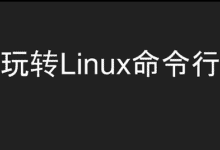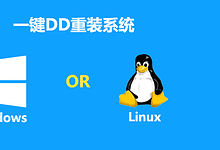最近遇到服务器重启后Nginx无法自启,必须开机后手动启动,也懒得排查问题在哪,直接添加开机自启动服务。
虽然 Systemd 用来启动守护进程,已经成为现在Linux系统的标准配置。但是为了这么一句Nginx的启动命令就写一个系统服务实在有点麻烦。这时 init 就显得更容易了。
对于现在发行的Linux系统已经不再有 /etc/rc.local 文件,但 rc.local 服务却还是自带的:
root@debian ~ # cat /lib/systemd/system/rc-local.service
# SPDX-License-Identifier: LGPL-2.1-or-later
#
# This file is part of systemd.
#
# systemd is free software; you can redistribute it and/or modify it
# under the terms of the GNU Lesser General Public License as published by
# the Free Software Foundation; either version 2.1 of the License, or
# (at your option) any later version.
# This unit gets pulled automatically into multi-user.target by
# systemd-rc-local-generator if /etc/rc.local is executable.
[Unit]
Description=/etc/rc.local Compatibility
Documentation=man:systemd-rc-local-generator(8)
ConditionFileIsExecutable=/etc/rc.local
After=network.target
[Service]
Type=forking
ExecStart=/etc/rc.local start
TimeoutSec=0
RemainAfterExit=yes
GuessMainPID=no
默认情况下这个服务还是关闭的状态:
root@debian ~ # systemctl status rc-local
● rc-local.service - /etc/rc.local Compatibility
Loaded: loaded (/lib/systemd/system/rc-local.service; static)
Drop-In: /usr/lib/systemd/system/rc-local.service.d
└─debian.conf
Active: inactive (dead)
Docs: man:systemd-rc-local-generator(8)
于是,在这里我们需要手工添加一个 /etc/rc.local 文件:
cat <<EOF >/etc/rc.local
#!/bin/sh -e
#
# rc.local
#
# This script is executed at the end of each multiuser runlevel.
# Make sure that the script will "exit 0" on success or any other
# value on error.
#
# In order to enable or disable this script just change the execution
# bits.
#
# By default this script does nothing.
exit 0
EOF
然后赋予权限:
chmod +x /etc/rc.local
接着启动 rc-local 服务:
systemctl enable --now rc-local
此时可能会弹出警告:
The unit files have no installation config (WantedBy=, RequiredBy=, Also=,
Alias= settings in the [Install] section, and DefaultInstance= for template
units). This means they are not meant to be enabled using systemctl.
Possible reasons for having this kind of units are:
• A unit may be statically enabled by being symlinked from another unit's
.wants/ or .requires/ directory.
• A unit's purpose may be to act as a helper for some other unit which has
a requirement dependency on it.
• A unit may be started when needed via activation (socket, path, timer,
D-Bus, udev, scripted systemctl call, ...).
• In case of template units, the unit is meant to be enabled with some
instance name specified.
无视警告,因为这个服务没有任何依赖的系统服务,只是开机启动 /etc/rc.local 脚本而已。
再次查看状态:
root@debian ~ # systemctl status rc-local
● rc-local.service - /etc/rc.local Compatibility
Loaded: loaded (/lib/systemd/system/rc-local.service; static)
Drop-In: /usr/lib/systemd/system/rc-local.service.d
└─debian.conf
Active: inactive (dead)
Docs: man:systemd-rc-local-generator(8)
然后我们把下面的Nginx开机启动命令添加到 /etc/rc.local 文件中 exit 0 前面即可。
/etc/init.d/nginx start如果你有别的需要开机启动的命令、脚本,都可以添加在这里。之后尝试重启就会发现已经生效了。
如果是参数较多或是较为复杂的需要开机启动的服务,这里还是建议你使用 Systemd 。因为 init 是串行启动,前一个进程启动完才会启动下一个进程。如果太过复杂的服务,就会导致开机启动变慢。
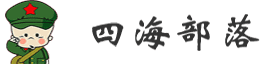
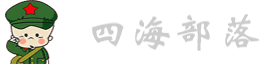 CNBoy 四海部落
CNBoy 四海部落




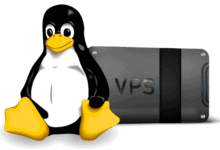
![Oracle Cloud 甲骨文云 美国圣何塞[ARM] 融合怪测评-CNBoy 四海部落](https://cnboy.org/wp-content/uploads/zhuanti-oracle-220x150.png)